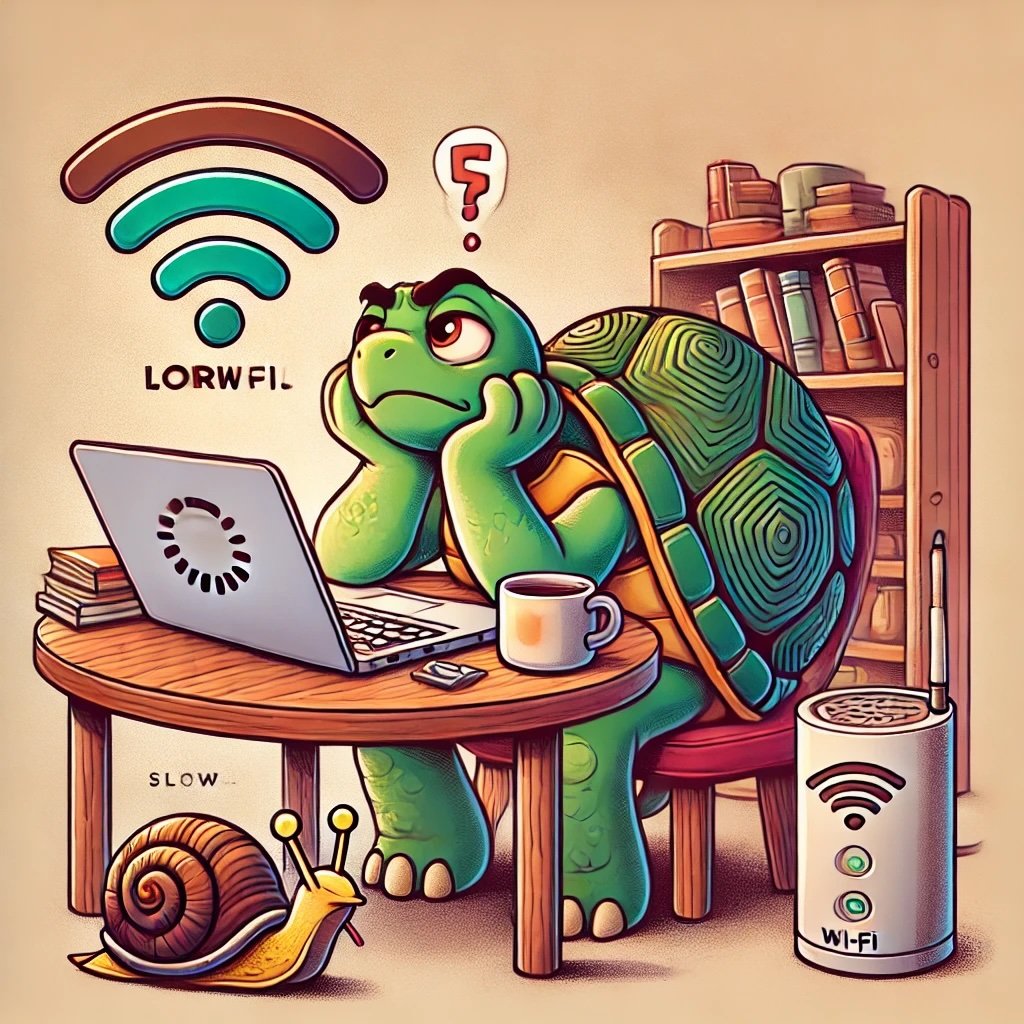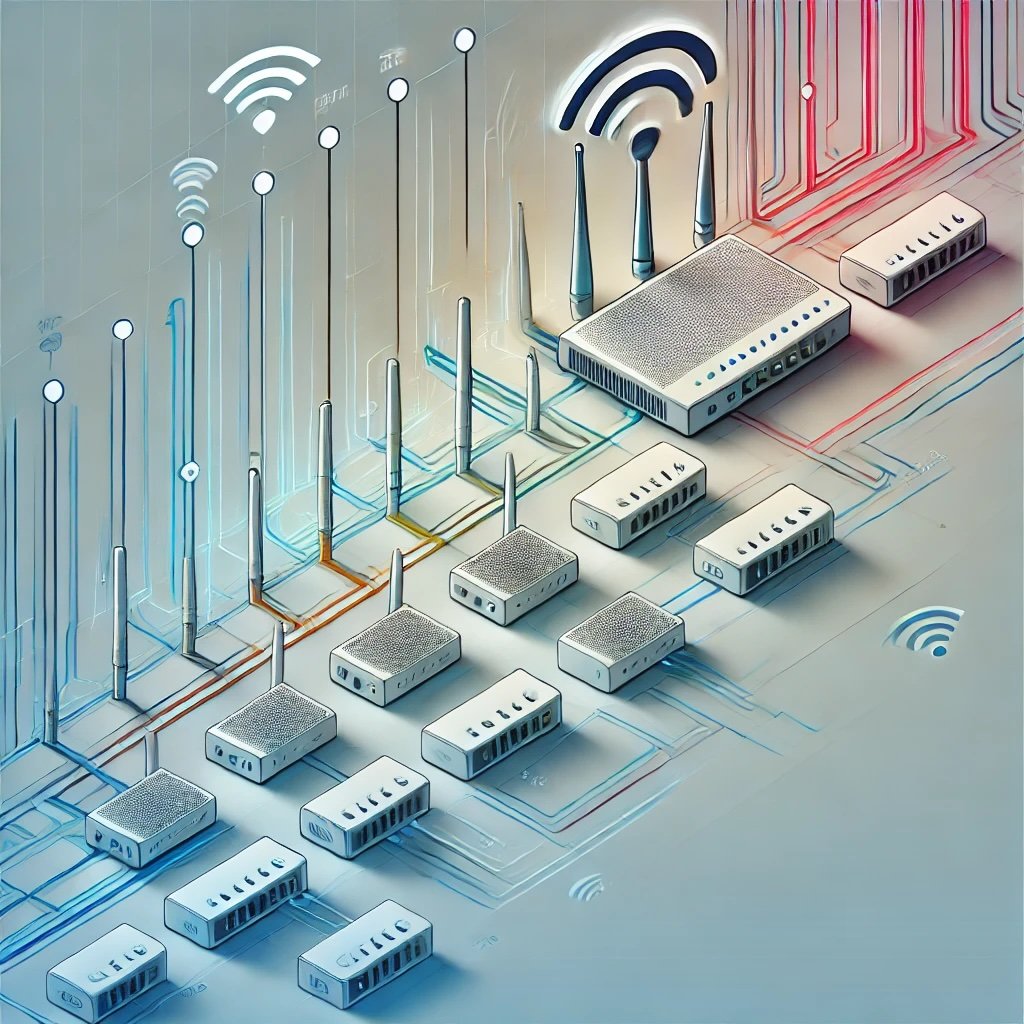Troubleshooting Your Slow Internet: A Fun and Simple Checklist
Slow internet can be incredibly frustrating—like watching paint dry on a rainy day. Whether your video calls keep freezing or you can’t stream your favorite show without interruptions, don’t panic! This checklist will help you find the most common culprits behind sluggish connections and show you how to fix them.
Why Your Internet Might Be Slow
There are lots of reasons why your internet might act up. Maybe your Wi‑Fi router is hiding behind the TV, or perhaps your Internet Service Provider (ISP) is experiencing issues. Thankfully, you don’t need to be a tech genius to solve many of these problems. Think of this guide as a friendly helper, ready to walk you through each step.
1. Inspect Your Router and Modem Lights
What to do:
Take a peek at the blinking lights on your router and modem.
Check if any of them are red, amber, or flashing in a weird pattern.
Why it helps:
Think of these lights like a traffic signal. A green or blue light usually means “All clear!” while red or amber could signal an issue. If something looks off, it might mean your ISP is having problems or your device needs a quick reset.
2. Check for Physical Obstructions
What to do:
Make sure your router isn’t squashed behind a couch, tucked in a closet, or trapped under a desk.
Aim for a central, open spot in your home—preferably on a shelf or table.
Why it helps:
Large furniture, walls, and even fish tanks can block your Wi‑Fi signal (yes, really!). Placing your router in a clear space allows the signal to travel freely.
Example:
Imagine trying to shout across your home while buried under a pile of laundry. That’s basically what it’s like for a router hidden behind your TV stand!
3. Verify Cable Connections
What to do:
Look at all the cables leading into your router, modem, and computer (if you have a wired connection).
Make sure they’re snug and not damaged.
Why it helps:
Cables that are loose or frayed can slow you down, just like a twisted garden hose limits water flow.
4. Restart Your Equipment
What to do:
Unplug your router and modem from the power outlet.
Wait about 30 seconds (enough time to do a quick stretch).
Plug them back in and wait for the lights to settle.
Why it helps:
This is like turning your phone off and on again to clear small glitches. A good old-fashioned reboot can work wonders!
5. Eliminate Interference from Other Devices
What to do:
Keep your router away from devices like cordless phones, microwaves, or baby monitors.
If your internet slows down whenever you nuke a snack, you’ve probably found the source of interference!
Why it helps:
Some devices operate on the same frequency as your Wi‑Fi, competing for attention like kids in a candy store. Separating them can give your signal the spotlight it needs.
6. Check for Background Activity
What to do:
Close apps or browser tabs that aren’t crucial (like a big game download you forgot about).
Pause any automatic updates running in the background (e.g., software updates or cloud backups).
Why it helps:
If multiple devices or programs are gobbling up your bandwidth, it can leave you crawling at snail’s pace online.
Example:
If your computer is downloading a massive update while you’re trying to video chat, you’ll both be fighting over the same “internet pie.”
7. Evaluate Device Placement and Signal Strength
What to do:
Bring your laptop, tablet, or phone closer to your router and see if your internet speeds up.
If it does, you may want to rearrange furniture or buy a Wi‑Fi extender.
Why it helps:
The farther you are from the router, the weaker the signal. Being close can feel like a front-row seat at your favorite concert, while being too far feels like you’re stuck outside the stadium.
8. Update Your Router’s Firmware
What to do:
Log in to your router’s settings (check your manual for the address, often something like “192.168.1.1”).
Look for the “Firmware Update” or “Router Software Update” option and follow the prompts.
Why it helps:
Just like updating your phone’s operating system, keeping your router current fixes known bugs and boosts performance. It can also shore up any security holes.
9. Determine if the Issue Is Device-Specific
What to do:
Test multiple devices (like your phone, laptop, or tablet).
If only one device is slow, check its network settings or update its drivers (on a computer) or system software (on a phone).
Why it helps:
Sometimes the device itself is the problem. Think of it like one squeaky wheel on a car: the rest of the car is fine, but that wheel needs attention.
10. Optional: Make a DIY Wi‑Fi Booster with Tin Foil
Why Do This?
If you have a corner of your home that gets little or no Wi‑Fi love, try this simple trick.
How It Works:
Foil acts like a mirror for radio waves. By placing a curved sheet of foil behind your router or antenna, you can reflect the signal toward areas with weak coverage.
Try It:
Cut a piece of tin foil big enough to cover the back of your router.
Curve it so it forms a little “dish” shape.
Secure it behind the router with tape, ensuring you’re not blocking vents or antennas.
Outcome:
Results can vary. Some people see a nice boost; others don’t notice much difference. But it’s cheap, easy, and surprisingly fun to experiment with—kind of like making a science project at home!
When to Call Your ISP
If you’ve run through all these steps and still feel like your internet is moving at a snail’s pace, it might be time to ring up your ISP. Make a note of what you’ve tried so far (like resetting your router and checking cables). This info will help them zero in on the problem faster.
Final Thoughts
Solving slow internet problems doesn’t have to be rocket science. With this simple, do-it-yourself checklist, you can often spot the issue and get your connection back up to speed. The best part? You’ll feel more confident about how your home network works—and less stressed when something goes wrong.
Have any personal tips or unique home remedies for boosting Wi‑Fi? Drop them in the comments below. The more we share, the better everyone’s online experience will be!
Happy Surfing!
Remember, the internet is here to make life easier, not harder. You’ve got this!