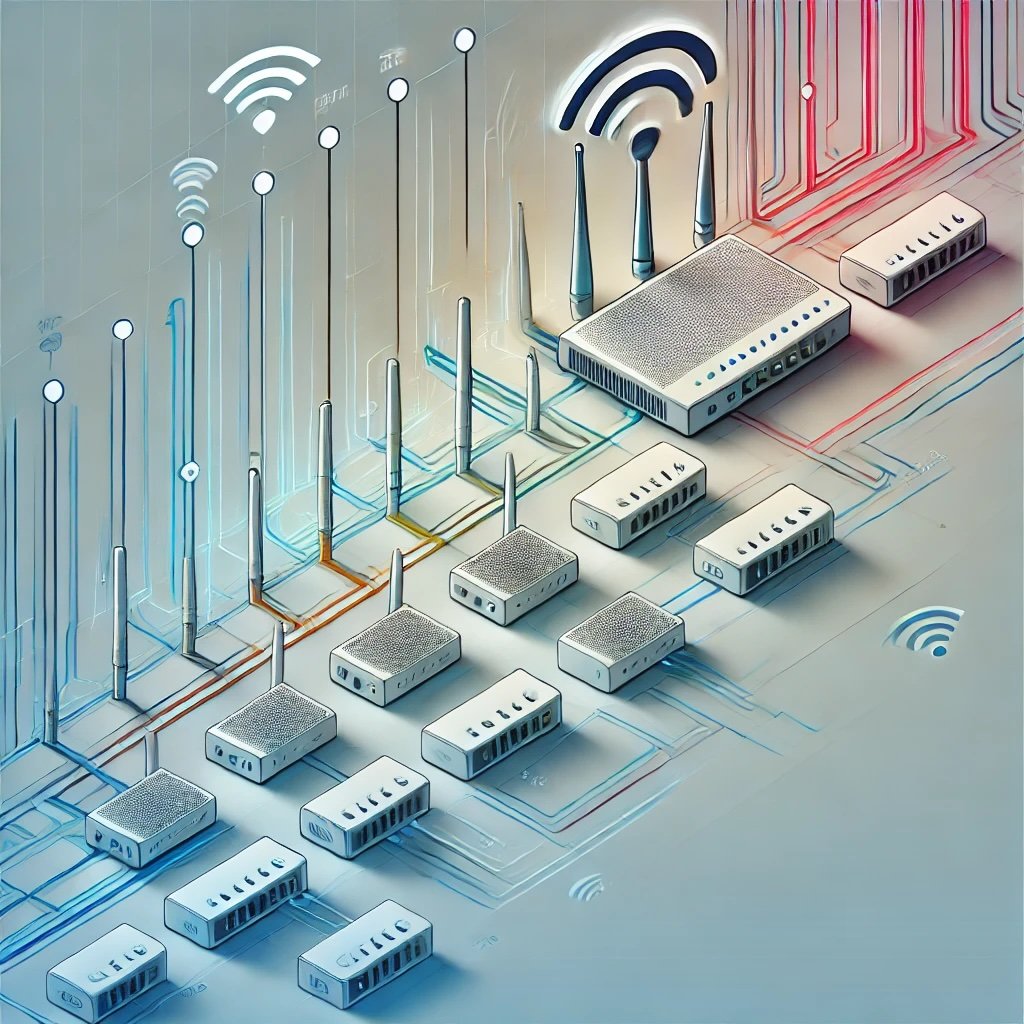Wi-Fi extenders have become an essential solution for improving network coverage in homes or offices with dead zones or weak signals. These devices work by receiving your existing Wi-Fi signal and then amplifying and rebroadcasting it to areas where your primary router’s signal can’t reach. While a Wi-Fi extender can greatly improve coverage, understanding where to place the extender, how to configure it, and the technology behind it is key to getting the best performance out of your wireless network.
Optimal placement of a Wi-Fi extender is critical to its success. For the extender to work effectively, it must be placed within range of your existing Wi-Fi router while still close enough to the area with a weak signal. A general rule of thumb is to place the extender halfway between your router and the area with poor coverage. If the extender is too close to the router, it may not be able to broadcast effectively into the weak signal areas. If it’s too far away, it won’t receive a strong enough signal to amplify, leading to poor performance.
Many Wi-Fi extenders come equipped with an Ethernet port, which opens up additional functionality. These extenders typically operate in multiple modes, including extender mode and access point (AP) mode. In extender mode, the device wirelessly repeats your Wi-Fi signal to extend coverage. However, if you use the Ethernet port to physically connect the extender to your existing network, you can switch the extender to AP mode. This allows the extender to broadcast a fresh Wi-Fi signal from a direct, wired connection, reducing the reliance on a weak wireless signal between the router and the extender. This setup often results in better speeds and reliability, especially for areas far from the primary router. Additionally, the Ethernet port can be used to connect wired devices that lack Wi-Fi, such as desktop computers or smart TVs, granting them access to the internet via the extender.
When setting up a Wi-Fi extender, you’ll be asked whether to create a new SSID (network name) or use the same SSID as your existing network. Using the same SSID can offer seamless roaming between your main router and extender, as devices won’t need to reconnect to different networks when moving around the house. However, this approach can sometimes cause confusion for devices, especially if the signal strength fluctuates between the router and the extender. Devices may cling to the weaker signal from the main router or the extender even when a stronger signal is available. Creating a separate SSID for the extender gives you more control over which network your devices connect to, but it requires manual switching between networks when moving through your home.
Wi-Fi extenders also have different modes and capabilities depending on their technology. Mesh Wi-Fi systems, for instance, are a step up from traditional extenders. Instead of simply rebroadcasting the signal, mesh networks consist of multiple nodes that create a single seamless network. Each node communicates with the others, creating a more unified and efficient way to distribute your signal. Mesh networks generally perform better than traditional extenders, offering more consistent speed and lower latency.
However, if you add multiple extenders or mesh nodes, you can run into performance bottlenecks. Each time one extender extends the signal of another, the overall performance degrades slightly, as the extender has to split its bandwidth between communicating with the router and with the devices connected to it. This can increase latency and decrease throughput, especially if you daisy-chain extenders or mesh nodes instead of having them each directly connect to the main router. Ideally, in a mesh system, all nodes should connect directly to the router when possible to minimize latency and maximize speed. If nodes are forced to communicate only through other nodes, performance can degrade, particularly on bandwidth-hungry tasks like video streaming or gaming.
Wi-Fi extenders and mesh systems also impact the wireless channels in use. Most Wi-Fi networks are designed to operate on one of several channels within either the 2.4 GHz, 5 GHz, or 6 GHz frequency bands. Using a Wi-Fi extender means extending the use of those same channels, which can lead to channel congestion, especially if you have many devices connected or live in a densely populated area with overlapping networks. Modern extenders and mesh systems are often able to automatically adjust channels or use technologies like band steering to distribute devices between the less congested 5 GHz and 6 GHz bands, which tend to offer better performance over short distances compared to 2.4 GHz.
Understanding the differences between the 2.4 GHz, 5 GHz, and 6 GHz bands is important when configuring your Wi-Fi extender. The 2.4 GHz band has a longer range and can penetrate walls better, making it useful for covering large areas or homes with many obstacles. However, it’s often more congested and offers slower speeds. The 5 GHz band is less crowded and can deliver faster speeds, but its range is more limited. The new 6 GHz band, available on Wi-Fi 6E devices, offers even more speed and additional bandwidth but with a shorter range than the 5 GHz band. For optimal performance, you’ll want to ensure that your extender supports dual or tri-band operation, allowing it to use different frequency bands for different purposes and avoid network congestion.
In summary, Wi-Fi extenders are a powerful tool for improving network coverage in areas with weak signals, but their performance is heavily dependent on placement, configuration, and the underlying technology. Mesh Wi-Fi systems offer a more advanced solution with better performance but come with their own limitations when nodes are not directly connected to the main router. Channel congestion, frequency bands, and network names all play a role in how effectively your Wi-Fi network performs once extended. Additionally, taking advantage of the Ethernet port on your extender can enhance reliability and performance, particularly when connecting wired devices or setting up an access point. By carefully considering these factors and tailoring your setup to your specific environment, you can significantly improve both the coverage and speed of your home or office network.